VidTrim Pro Brings Transcoding to Android!
VidTrim Pro brings a first to Android devices.
Now you can transcode your video files to smaller resolutions right on your device. The encoding format is the widely accepted H264 and AAC, so you can easily share your videos with your friends without fears of incompatibility.
Another new feature is direct sharing through VidTrim Pro. Just long touch on a video file and select the "Share" option. You will get a list of available share methods like e-mail, bluetooth etc.
VidTrim Pro is available in the Android Market.
Now you can transcode your video files to smaller resolutions right on your device. The encoding format is the widely accepted H264 and AAC, so you can easily share your videos with your friends without fears of incompatibility.
Another new feature is direct sharing through VidTrim Pro. Just long touch on a video file and select the "Share" option. You will get a list of available share methods like e-mail, bluetooth etc.
VidTrim Pro is available in the Android Market.
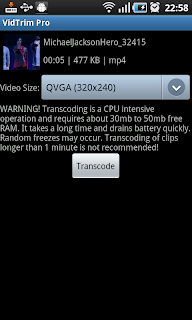

would it be possible to add .3gp output for mms sending?
ReplyDeleteI just installed VidTrim Pro on a new Samsung Charge with android version 2.2. When transcoding the unit freezes up and sometimes reboots leaving smalls partial files in the file listing that are not playable. I am leaving the unit idle and have tried transcoding in the cradle. Trim only feature has worked fine. Any suggestion? Is there a file size limit?
ReplyDeletePlease check if you have enough free space in your storage card.
ReplyDeleteHow big is the file size that you are trying to transcode?
Since these devices have low power, software transcoding is very hard. Files over 1 minute (50mb) may be problematic.
How do you demux 3GP without using GPL'd ffmpeg libs? Namely, x264.
ReplyDeleteI use FFmpeg configure flags: --disable-gpl --disable-nonfree
ReplyDeleteThe rest is handled by FFmpeg. It has builtin support for 3GP, mpeg4, h264 whatever...
How can i download
ReplyDeletevidtrim-android-ffmpeg-0.6.1.tar.gz
vidtrim-android-mlt-0.6.0.tar.gz?
In opensource tab are not available,. The link is broken.
Thnaks!!!!
Hi, thanks for pointing out the problem. I wasn't aware. Apparently there's a problem with the hosting provider.
ReplyDeleteI'll try to fix this out.
If a video portion is trimmed out accidently, is it possible to retrieve the "trimmed"portion?
ReplyDeleteThis is awesome. It would be more awesome if this worked:
ReplyDeleteIntent i = new Intent(Intent.ACTION_EDIT);
i.setDataAndType(selectedVideo, "video/*");
startActivityForResult(i, EDIT_VIDEO_REQUEST_CODE);
And have you seen this?
http://techcrunch.com/2011/09/12/verious-launches-first-marketplace-for-mobile-app-components/
Cannot trim videos anymore I have the paid version. This app actually got worse with updates.
ReplyDeleteMike,
ReplyDeleteI don't know what updates you are talking about, I have not updated the app in a few months.
The app is fully functional and the updates I did a few months ago are just simple bug fixes.
Please write a mail with details of your problem if you want help.
hi ^^ i'm Kilsoo student in Korea
ReplyDeletei have to develop Bookmarking system in Video Player and Video cut.
but Trim is very hard. so if you don't mind could i use your VidTrim(not Pro)?
just use Intent and startActivity.
Just installed on Nexus S and there is nothing in the menu to explain how it works an d no instructions about downloading videos for editing or indeed any other information. The scree shows a video but a window states that it cannot be viewed.
ReplyDeleteAny ideas
You don't need any instructions, it's very simple to use the application.
ReplyDeleteJust record a video with your phone, it will be displayed automatically in VidTrim video list screen.
Then press on the video thumbnail to access options (or you can long press on a video name).
Bought your pro version,.but can't down load.
ReplyDeleteAny download link
ReplyDeleteWhat download link are you talking about?
ReplyDeleteThe app is available in Android Market. You should download from Android Market.
If you can't download, then probably your payment is not authorized by Google Checkout. Check your e-mails and update your payment information.
The sound of transcoded video was crashed.
ReplyDeleteEven I can not understand the voice. .
Hi,
ReplyDeleteI just this morning purchased VidTrim. Awesome app, but I wonder if some future version might allow a user to enter a start time and end time to trim numerically as well as using the slider. I'm finding it difficult to trim my videos into small chunks less than a minute.
Thank for such a useful utility
Seasons Best Gord
My video thumbnails do not match the video that is stored. The last 6 videos all have the same thumbnail, and they are not a thumbnail that I want seen.....any help? I tried your email, but it was bounced back.
ReplyDeleteSorry for the email problem. It's solved now.
ReplyDeleteAbout the thumbnails.. Well, some devices, especially HTC branded devices have uncompatible implementations of Android. The thumbnails are provided by the system to my app, so there's not much I can do. You may try to reboot your phone and start my app, but i don't think it will help much.
Hi, I just bought the PRO version.How do I frame advance in stiil shot mode? All I see is a small thumbnail of the Video. I can select it but dont seem to see a way to seek the footage. Im on a galaxy s2 Hercules T989
ReplyDeleteOkay, It auto advances by seconds, not frames. The vid I was testing was only 1.15 seconds. I need better control. Thanks, but how do I get a refund?
ReplyDeleteI like using this app to trim, however trying to trim w/the slider is tidious & can be frustrating as it jumps about by the seconds. This would be perfect if there were a way to trim by being able to enter the exact points down to the second on a keyboard. Also I have the free version, but do you know of or have an app that when making a full vid would allow you to choose from VidTri all the trimmed vids? What I have now, only allows me to pick from my gallery or sd card. Is there a way to move my clips to my sd card? Sorry for so many questions, just not too good with this editing stuff, LOL!
ReplyDelete~Tonya~
I need help I have a video of my husband and I know he messed with it ive lost both my parents in the last year found out i had lukemia and I know I got him I felt it for the last two please helpme so I have the proof I need to catch him hell just tell my kids im crazy help me
ReplyDeleteThis New version is superb on sgs3... PLEASE ADD THE FILE SORT ORDER FROM RECENT TO OLDER FILES...NOT JUST FROM OLDER TO NEWER...I HAVE A LONG LIST OF VIDEOS AND HAVE TO SCROL WAY DOWN TO REACH THE VIDEO I JUST SHOT...
ReplyDeleteThanks :)
Can I undelete video I have aaccident deleted from vidtrim
ReplyDeleteHow can I change the size of a, file to something smaller that will allow me to send it?
ReplyDeleteI trimmed my video but I didn't want it to be trimmed that way. Would there be any way I can undo that? Also I deleted some videos that I didn't want to be deleted, could I undo those?
ReplyDeleteFuuuuucccckkkkkk, Can I Undo A Trim On A VideoThat I Did An Override On Original?
ReplyDeleteNice article, Here is the list of Best Trimmers for Men in India
ReplyDeleteHi Vidtrim,
ReplyDeleteI would like to add watermark on the video. Pro version doesn't have functions. Can you guys add please. Thanks
Amazing content, that really helpful. Thank you for the share.
ReplyDeletehow to record call on iphone without app
Thanks for sharing a nice article post. It’s a very well-defined article. You can visit here for Freelance Videographers in Delhi, Gurgaon and Noida
ReplyDelete