Testers needed
Hello everybody,
VidTrim is released for free in Android Market, and is available to everybody with Android version 2.1 or over. So far the application seems to work good on the following devices:
Please also write your device model so that I can update the supported devices list.
Thanks for everybody who support this project.
VidTrim is released for free in Android Market, and is available to everybody with Android version 2.1 or over. So far the application seems to work good on the following devices:
- Samsung Galaxy S
- HTC Desire
- HTC Evo 4G
Please also write your device model so that I can update the supported devices list.
Thanks for everybody who support this project.
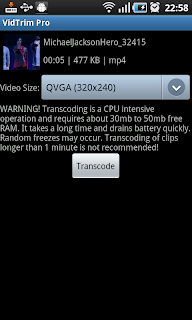
It does not work on Dell streak android 2.2.
ReplyDeleteHi Bruce,
ReplyDeleteThanks for your report. What's not working exactly? Can you be more specific?
It would be nice if you can send a short video shot with your phone to my email so that I can fix any problems. vidtrim@gmail.com
Hi Ertan,
ReplyDeleteIt give me an error when I save the video after trim.(force to quit).The video i've download from Youtube about 5 minutes long in .mp4 format.
Thanh you ...
Hi Bruce,
ReplyDeleteActually only the videos taken with your device are tested. But i would try to fix for youtube videos too. Could you send me that video?
I've sent the video clip to your email.Hope you can fix youtube videos.
ReplyDeleteThanks.
Hi. CAN YOU PLEASE SEND NE THE LINK TO HELP ME WITH THE U TUBE VIDEOS? THE HRLP YOU PROVIDED to the person who wrote in above me?
DeleteAudcheez@gmail.com
Thank you in advance! keep up the good work!
I have tested your video and fixed the problem. Please download the update from the market. It's version is 0.2.1-beta.
ReplyDeleteThank you again.
It works now.Thank you very much.I like this app,very easy to use.
ReplyDeleteI have the HTC Incredible and it will not load all my video clips. I deleted the ones that showed up on the list, and then tried to rescan media and no videos showed up at all. I have about 47 video clips on my phone
ReplyDeleteHi Sara,
ReplyDeleteThis problem occurs because of the strange internal storage implementation on Htc phones. Htc Incredible and similar devices from Htc that have that problem.
As a workaround solution please keep your videos on the external storage (sd card). You can use Estrongs File Manager to copy your videos from internal storage to external.
I will try to find a permanent solution.
Thanks for your report.
Works great on Galaxy Tab & Nexus One, nice job ! :)
ReplyDeleteI am just installed this on a new samsung charged with android version 2.2 set on transcoding the unit freezes up and sometimes reboots leaving smalls partial files in a directory of files are not playable
ReplyDeleteI make a clip of a video and save as new clip. Does not save, goes back to my full videos list.
ReplyDeleteI have a Samsung Galaxy S. I bought the pro app specifically so I could access the transcode functionality - but it appears to only let me trim. Am I doing something wrong?
ReplyDeleteIm trying to edited my video, how can I trim in between? I can only trim beginning or end, but I wanna trim in between leaving the beginning n end
ReplyDeleteCan i have back the original video??? I did bad when i trim the video from the original :/ and save the part from the video i really want delete! Really?
ReplyDeleteI want to know if there's a way to edit ur videos to make sure no one takes them etc..so u can add ur name, date & copyright? Like u would do to a cd or dvd..thanks!
ReplyDelete